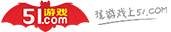教你如何清除缓存
IE6、TT、360、世界之窗、搜狗
① 点击浏览器菜单栏的工具,选择“internet选项”


火狐
① 点击浏览器菜单栏的工具,选择“清空很近历史记录”


遨游
① 点击浏览器右上角的菜单,选择“清除浏览记录“


IE8
① 点击浏览器菜单栏的工具,选择“internet选项”

,大功告成。
51九天仙梦论坛 :http://qun.51.com/jtxm51/
上一篇: 菜鸟需要领悟的8要点
下一篇: 劲爆九天“微副本”